There are several ways to open a style in CSE:
1. If you store your citation styles on your desktop, just click on "Style" in the Visual Editor of the CSE, then "Load Style". Then click on "Browse", select your folder and open the style you want to edit.
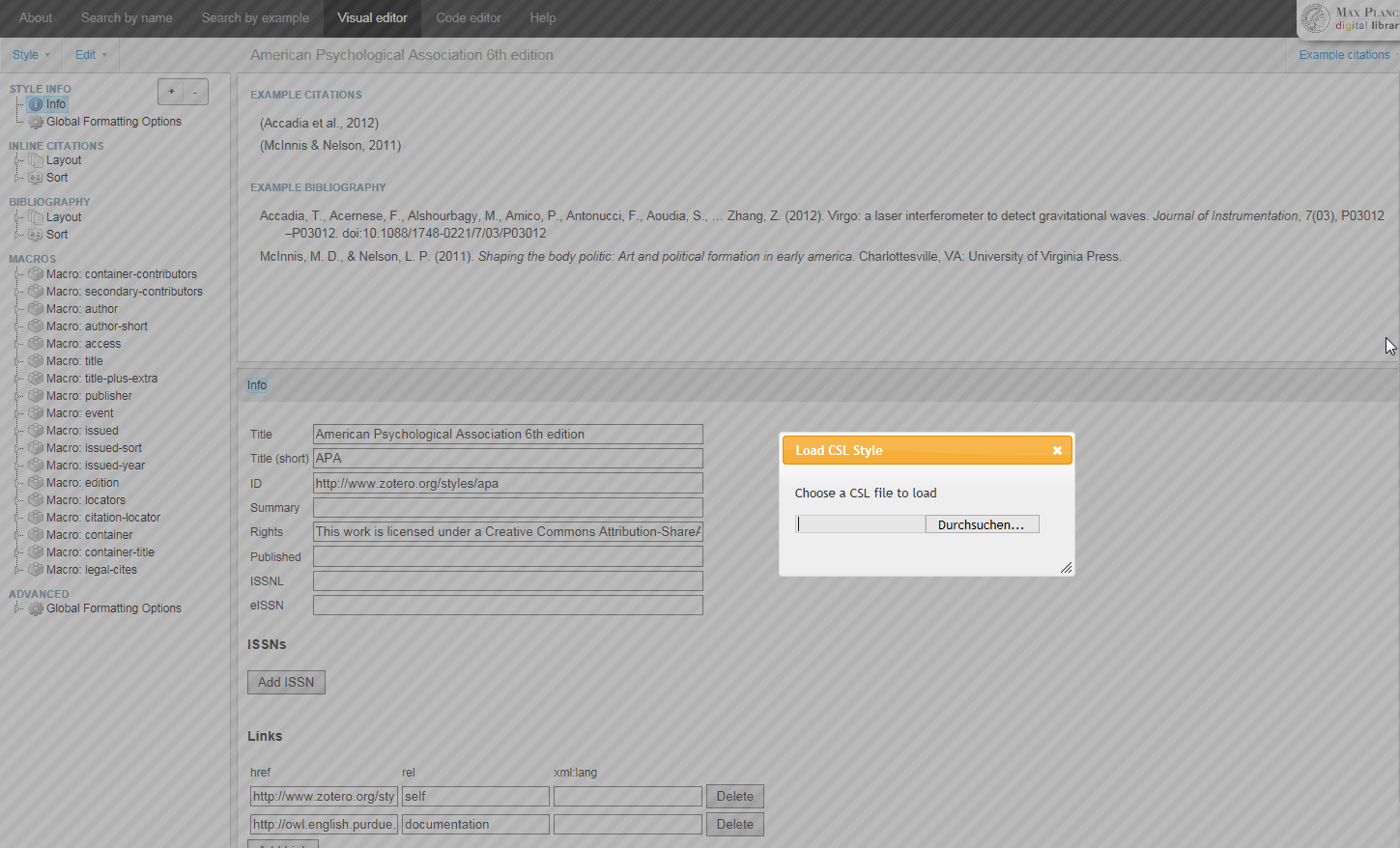
2. If you do not store your citation styles on your dektop, retrieve them from CoNE. (The ready-to-use standard citation styles, as a basis for your own styles, can be found directly in CSE). Open CoNE and search for your style via "Search" or "Back to search". In the search, select the "citation-styles" field and enter your search terms. Select the citation style you want to open and edit. Copy the content of the CSL field:
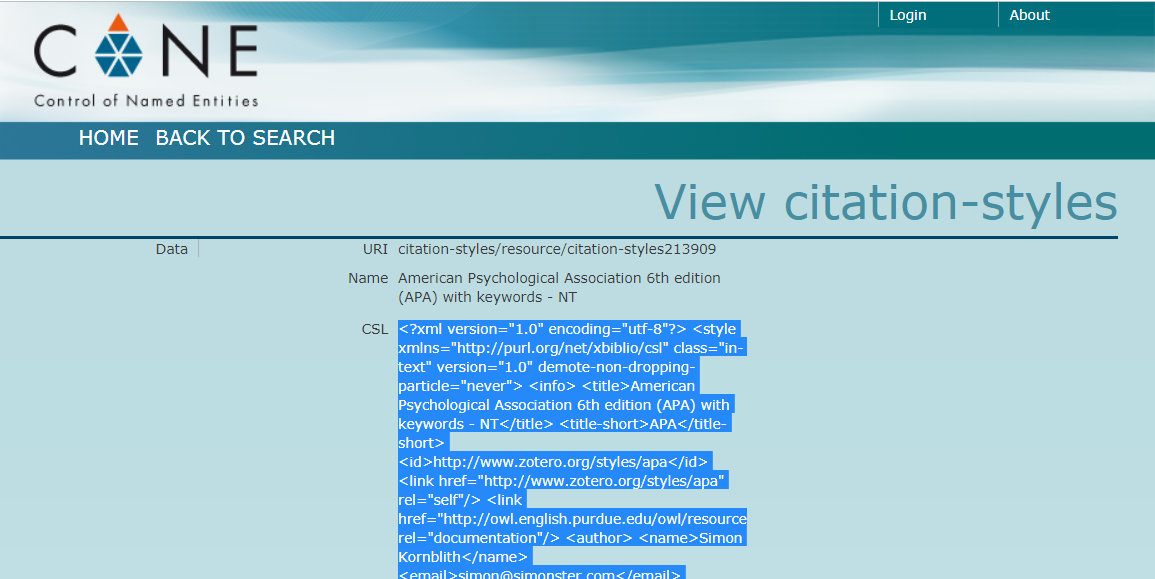
Open the "code editor" in CSE and delete the current code. Then copy the CSL code from CoNE into the code editor.
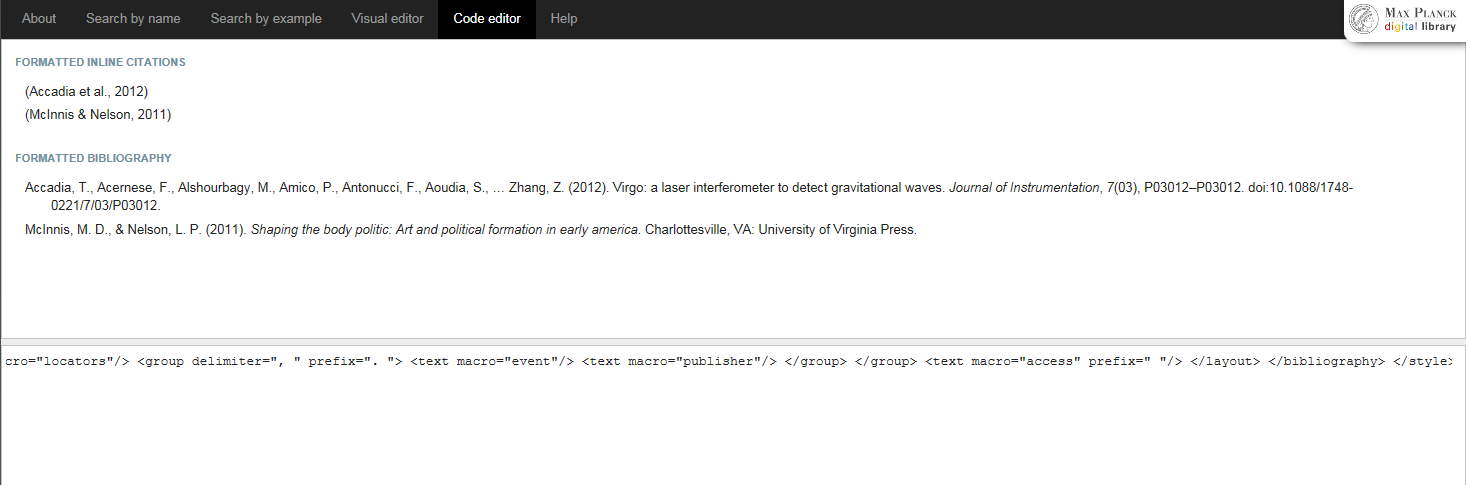
Then go to the "Visual Editor" where you can edit the style as usual.
3. Or you create a csl file with the code. For this, paste the copied code (context menu or "Ctrl" + "v") into an empty file of any text editor (Windows Editor, Notepad++ or Wordpad) and then save the file/citation style on your desktop. Be sure to use the ".csl" file extension. Then upload the style to the CSE using the "Load style" function and edit the style.