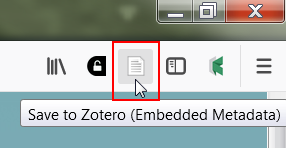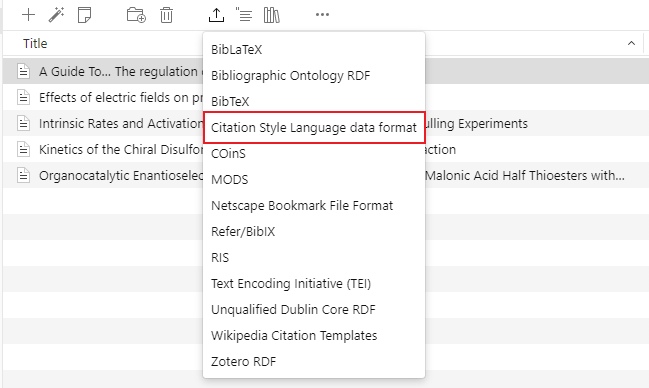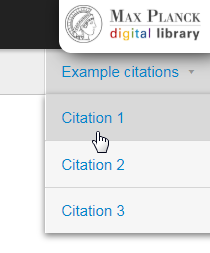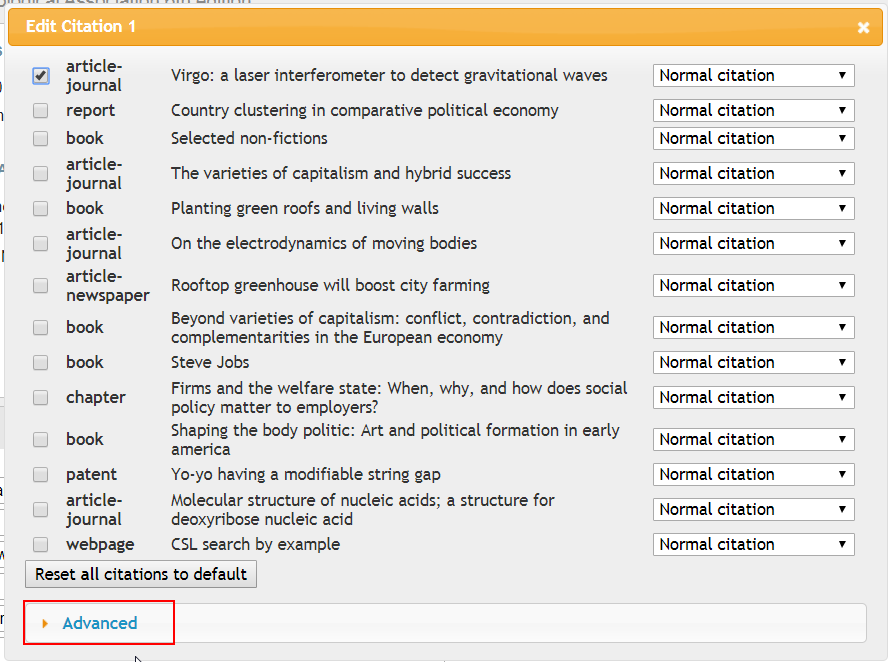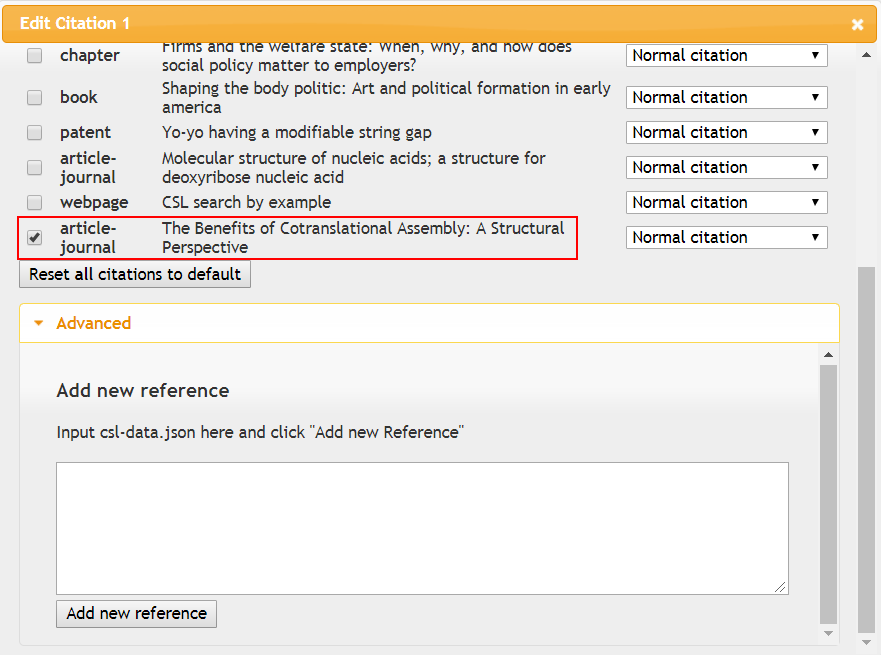Add examples to the CSL editor
Following is a detailed step-by-step
guide:
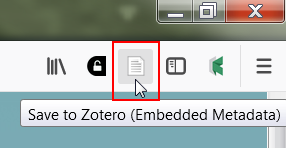
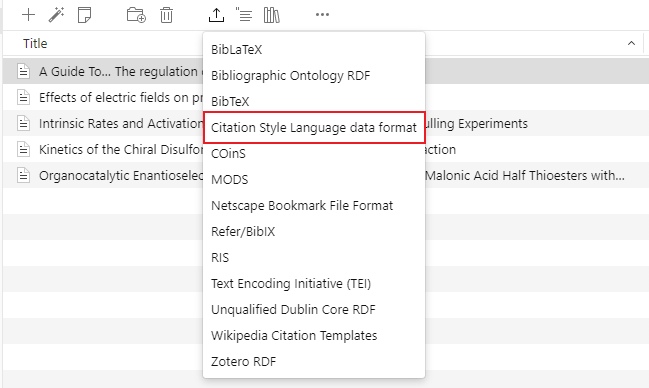
-
Then export
the entry in the format CSL JSON - in Zotero available as "Citation
Style Language data format".
-
Save the
export file on your desktop and open it in an editor.
-
Copy the
code.
-
-
Open e.g. "Citation 1" of "Example
citations" in the right corner.
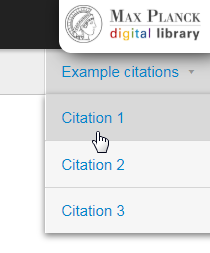
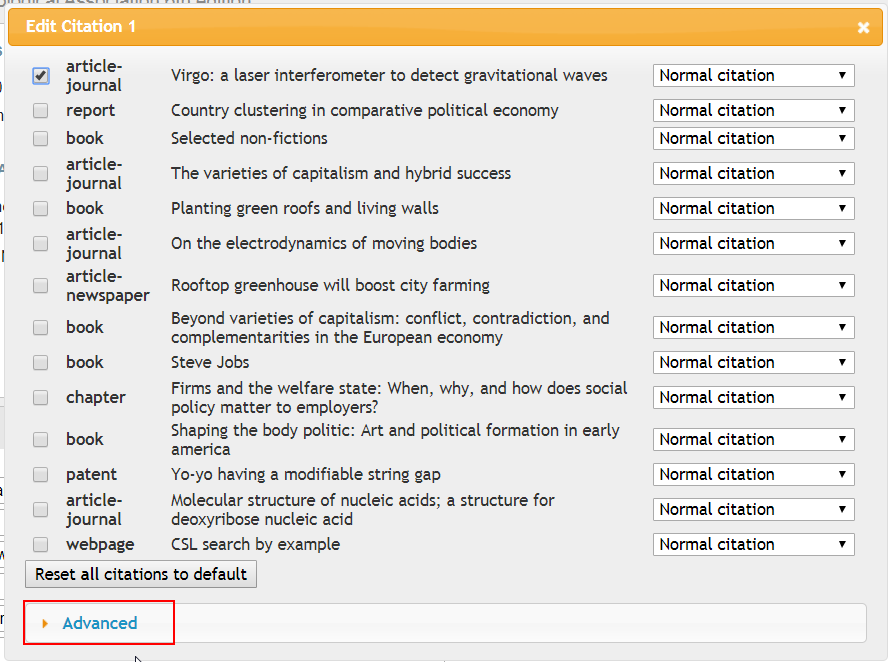
- Scroll down to "Add new reference" and
paste the copied code into the box.
- Confirm by clicking on the button "Add new reference".
Now the publication is listed as new example at the end of the
list.
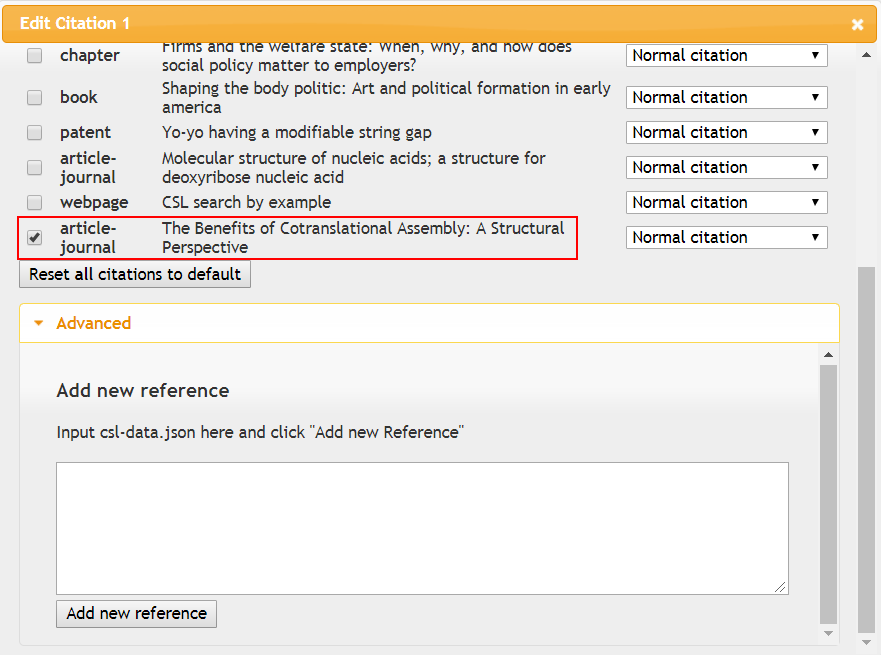
- The added sample remains in the CSE until the
cache is cleared.